Automated testing ensures your GA4 data is accurate, helping businesses make better decisions. Here's why it matters and how to implement it:
- Why It Matters: Flawed GA4 data can lead to incorrect business decisions, especially in areas like ecommerce where missing or incorrect event details can skew metrics.
- How It Helps: Automated testing catches issues early through real-time checks, custom rules, and scheduled validations using tools like Google Tag Manager (GTM) and BigQuery.
- Common Problems Solved:
- Missing or duplicate events
- Data mismatches across platforms
- Incorrect formatting of parameters
- Tools to Use:
- Google Tag Manager: Real-time event validation
- BigQuery: Periodic checks and cross-platform verification
- Cloud Logging: Centralized error tracking
Quick Overview of Steps:
- Set up GTM for real-time validation.
- Use BigQuery for structured data checks.
- Conduct regular audits to maintain data quality.
By combining these tools and methods, you can ensure your GA4 data remains accurate, reliable, and ready to inform smarter decisions.
GA4 BigQuery Tutorial - How Do You Handle the New GA4 API Quotas

Common Problems with GA4 Data Quality
Problems with data quality in GA4 can throw off your analytics and lead to poor business decisions. Spotting these issues is the first step to setting up effective automated testing.
Errors in Data Collection
Data collection in GA4 comes with its own set of challenges that can undermine accuracy. One major issue is missing events, especially in ecommerce tracking. For example, if purchase events lack key details like transaction IDs or show incorrect revenue amounts, your conversion data can't be trusted.
Here are some common data collection errors:
| Error Type | Impact | Detection Method |
|---|---|---|
| Missing Parameters | Incomplete purchase data, skewed revenue | Real-time parameter validation |
| Duplicate Events | Inflated metrics, unreliable reporting | BigQuery duplicate detection queries |
| Incorrect Formatting | Data inconsistency, analysis issues | Automated format validation checks |
On top of these errors, inconsistencies between analytics platforms can further muddy the waters.
Data Mismatches Across Tools
Keeping GA4 data aligned across tools is another big hurdle. If GA4 reports don’t match numbers from BigQuery exports or Looker Studio dashboards, it creates confusion and undermines confidence in your analytics.
These mismatches often stem from:
- Processing Delays: Different tools process data at varying speeds, leading to temporary discrepancies.
- Filter Settings: Filters that aren’t aligned across platforms can result in conflicting reports.
- Sampling Methods: GA4 may use different sampling techniques than other tools, causing metric variations.
Using tools like Google Cloud and BigQuery for automated testing can help you regularly check for and resolve these inconsistencies. This approach ensures a dependable GA4 data setup that scales with your needs.
sbb-itb-38e9f15
How to Set Up Automated Testing for GA4
Creating an automated testing system for GA4 involves a structured process using Google's tools. Let’s break down the key components and steps to build a reliable testing framework.
Leveraging Google Cloud Tools for Testing
Google Cloud tools, particularly BigQuery, are excellent for automating GA4 data checks through SQL queries. Here's how you can use them effectively:
| Testing Component | Purpose | How to Implement |
|---|---|---|
| Data Structure Validation | Ensure event parameters are accurate | Write custom SQL queries in BigQuery |
| Cross-Source Verification | Spot mismatches across platforms | Use Dataplex for integration |
| Automated Alerts | Detect anomalies in data | Schedule queries in BigQuery |
While these tools are ideal for large-scale validation, Google Tag Manager (GTM) is better suited for real-time event accuracy.
Validating GA4 Data with Google Tag Manager
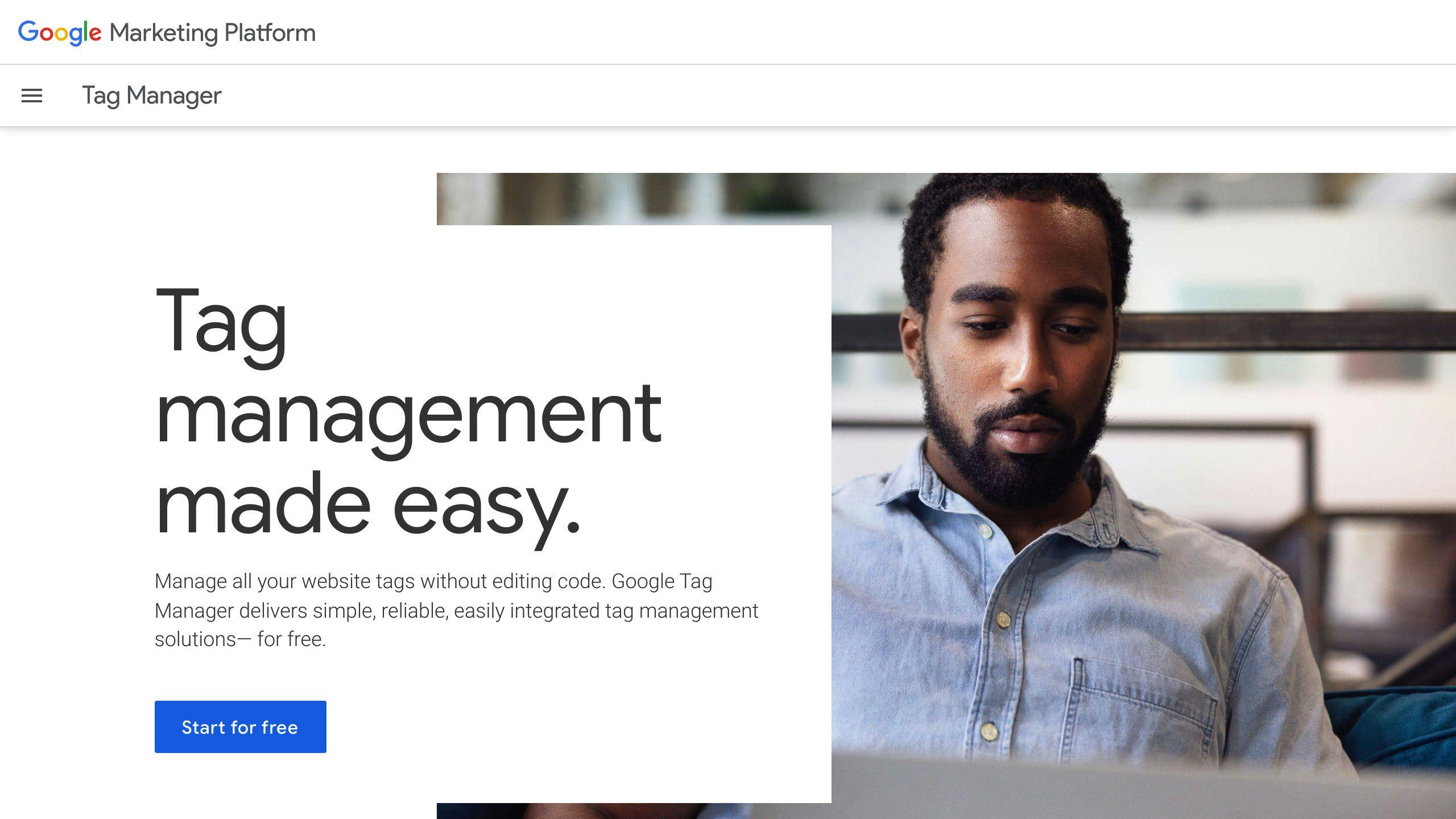
GTM is essential for catching errors in real-time. By setting up custom validation endpoints, you can address issues before they affect your analytics. Here’s how:
- Define custom variables and triggers in GTM to validate events.
- Add error-monitoring tags and real-time endpoints to flag problems as they occur.
This approach ensures your data is accurate from the start, minimizing complications down the line. Combining GTM with Google Cloud tools creates a powerful testing system, as seen in Web Star Research's process.
Example: Web Star Research's Testing Framework

Web Star Research offers a practical example of integrating BigQuery and GTM for thorough testing. Their system includes:
- Real-Time Validation: Custom endpoints check event formatting and parameters as they happen.
- Automated Data Audits: BigQuery queries identify missing parameters or formatting issues in event data.
- Cross-Platform Verification: Dataplex integration highlights inconsistencies between platforms.
This method has been highly effective for maintaining data quality. For instance, their system automatically flags problems like missing transaction IDs or improperly formatted parameters, allowing teams to fix them immediately before data integrity is affected.
Tips for Maintaining GA4 Data Quality
Checking Data in Real Time
Keeping an eye on your data as it flows in is crucial for spotting errors early. With Google Tag Manager (GTM), you can set up custom validation endpoints to monitor your data streams in real time. These endpoints flag issues like missing parameters or incorrectly formatted events right away. To make troubleshooting easier, you can use Cloud Logging to capture validation errors detected by GTM, creating a centralized log for quick fixes.
Using BigQuery for Better Analysis
While real-time monitoring handles immediate concerns, BigQuery is your go-to tool for in-depth, periodic checks that ensure data quality over time. Here’s how you can use it:
| Analysis Type | Implementation Method | Benefits |
|---|---|---|
| Quality Monitoring | SQL rules and scheduled queries | Identifies structural issues and ensures regular checks |
| Data Aggregation | Dataform integration | Makes it easier to spot errors across datasets |
With BigQuery, you can write custom SQL queries to validate key data points. For example, you can check that ecommerce events always include vital details like item IDs, quantities, and transaction values. This ensures your data stays complete and accurate.
Performing Regular Data Audits
Beyond real-time checks and BigQuery analysis, regular audits are essential for a well-rounded quality control strategy. Conduct quarterly audits to:
- Review event parameters.
- Ensure consistency across platforms.
- Analyze historical trends to detect anomalies.
Using Cloud Logging, you can maintain a detailed record of these audits, which helps you track improvements over time. Adopting clear naming conventions and structured data models also simplifies the process, making it easier to keep your data accurate as your setup evolves. This layered approach ensures your GA4 data stays reliable and ready for action.
Conclusion and Next Steps
Key Points to Remember
Automated testing plays a critical role in keeping your GA4 analytics accurate and dependable. By using structured validation methods, you can catch problems early and ensure your data delivers meaningful insights. Combining real-time monitoring with periodic checks creates a solid system that can grow alongside your analytics needs.
How to Get Started with Automated Testing
If you're ready to dive in, a step-by-step approach can make implementing automated testing more manageable:
| Implementation Phase | Key Actions |
|---|---|
| Initial Setup | Set up GTM validation endpoints and perform basic data checks |
| Data Validation | Use BigQuery rules and custom SQL queries to verify data accuracy |
| Advanced Monitoring | Integrate Cloud Logging for more detailed tracking and analysis |
For businesses looking for expert help, Web Star Research offers customized solutions, including tailored validation endpoints and structured data models designed to maintain consistent analytics quality.
Start small by creating simple validation rules in Google Tag Manager. Once you're comfortable, you can expand your testing framework to include more advanced tools and methods. This gradual approach ensures you build a reliable system for maintaining accurate GA4 data to support better decision-making.



