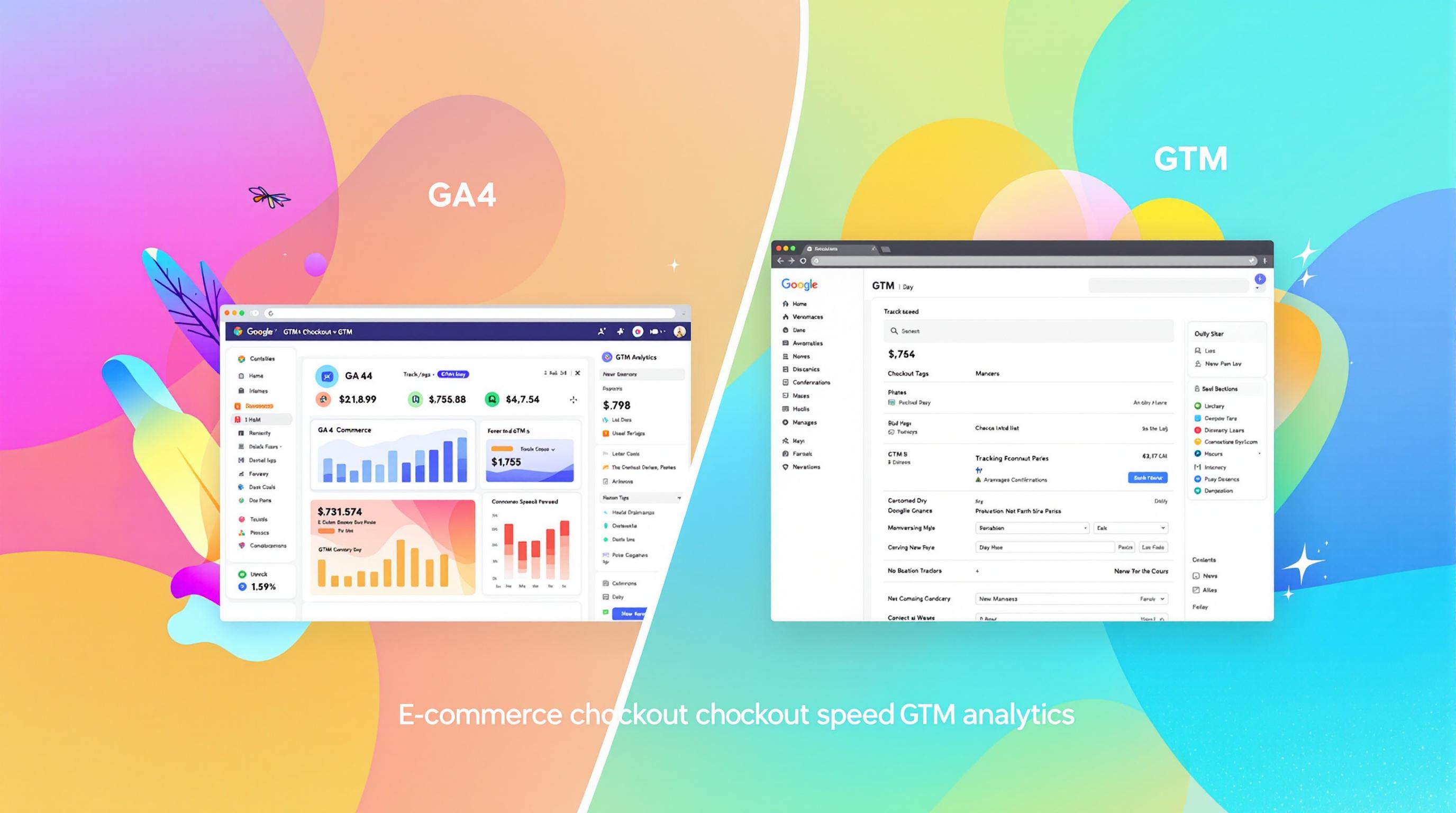Want to improve your website or app's conversion rates? Funnel optimization in Google Analytics 4 (GA4) helps you identify where users drop off and how to fix it. GA4 offers tools like funnel reports, machine learning insights, and cross-platform tracking to analyze user behavior and refine conversion paths. Whether you run an eCommerce store or a SaaS business, GA4 can help you streamline the user journey and boost results.
Key Takeaways:
- Why GA4? Advanced features like real-time monitoring, server-side tagging, and predictive insights.
- Setup Tips: Use clear event names, custom dimensions, and time limits to define funnels.
- Analysis Tools: Track drop-off rates, completion rates, and user progression times.
- Optimization Tactics: Address bottlenecks, test changes, and use remarketing to re-engage users.
- Advanced Features: Leverage segmentation, attribution modeling, and server-side tagging for better insights.
This guide walks you through setting up funnels, analyzing data, and improving performance with GA4's powerful tools. Ready to make your conversion journey seamless? Let’s dive in!
Funnel exploration in Google Analytics 4

Setting Up Funnels in GA4
Creating Funnels in GA4
To build a funnel in GA4, head to the Funnel Exploration tool under the "Explore" section. Select your desired timeframe and user segment, then outline each step of the conversion path using relevant events. For example, in eCommerce, key events might include page_view for product pages, add_to_cart for items added to the cart, and purchase for completed transactions.
When defining events, stick to clear and consistent naming conventions - using prefixes like ecom_ for eCommerce events can help maintain organization. Document everything thoroughly, and use the 'Time Limits' feature to define how quickly users should move through each step.
Customizing Funnels for Your Business
Once you’ve set up a basic funnel, GA4 offers plenty of options to tailor it to your specific needs. You can use custom dimensions for more precise segmentation, add unique event parameters for detailed tracking, and set advanced conditions to refine the definitions of each step.
"Accurate event tracking ensures reliable data for funnel optimization, enabling precise identification of user drop-off points." [2]
Best Practices for Funnel Setup
After creating and customizing your funnel, follow these tips to ensure your data is reliable and your analysis is actionable:
Data Quality and Configuration
- Use clear, descriptive event names and validate them using the debug view.
- Apply filters to exclude internal traffic from the data.
- Set lookback windows that match your business cycles.
- Enable cross-device tracking to get a full picture of user behavior.
It’s also important to set realistic timeframes for funnel completion. For instance, if most users complete their purchase within 24 hours, adjust your funnel's time limits to reflect this pattern. This ensures you’re capturing accurate conversion data [3].
Analyzing Funnel Data in GA4
Understanding Funnel Reports
GA4's Funnel Exploration reports help you track how users navigate through your conversion process. Pay attention to these important metrics:
- Drop-off Rates: Pinpoint where users abandon the journey.
- Completion Rates: Measure how many users successfully complete the funnel and use this as a baseline for improvement.
- Time Between Steps: Assess how quickly users move through each stage to identify inefficiencies.
| Funnel Metric | What It Reveals | Action Items |
|---|---|---|
| Drop-off Rate | Where users exit the process | Fix UX issues, simplify forms, speed up pages |
| Completion Rate | Funnel success rate | Set benchmarks, track optimization results |
| Time Between Steps | Speed of user progression | Reduce friction and streamline the journey |
These metrics, combined with GA4's tools, can provide a clearer picture of user behavior.
Using Advanced Features for Analysis
GA4 offers advanced tools like segmentation and path analysis to dig deeper into user behavior.
Filters and Breakdowns
You can apply filters to focus on specific user groups based on factors like:
- Device type
- Traffic source
- Demographics
- Geographic location
This helps you identify which groups face challenges or move easily through the funnel.
"By identifying segments with higher or lower conversion rates, businesses can tailor their optimization efforts to address specific needs and improve overall funnel performance" [1][2]
Path Analysis
This tool highlights alternative routes, deviations, and exit points in the user journey. Understanding why users stray from the expected path can help refine the process.
For more context, pair GA4's data with insights from user testing and surveys. This combination helps explain the reasons behind the trends and patterns in your funnel data [2].
sbb-itb-38e9f15
Improving Funnel Performance
Identifying and Addressing Bottlenecks
Once you've analyzed your funnel data, the next step is to tackle areas where users tend to drop off. GA4's funnel reports make it easy to pinpoint these trouble spots in the user journey. Pay close attention to steps where users take unusually long to complete - this often signals friction or confusion.
| Bottleneck Type | Common Issues | Specific Solutions |
|---|---|---|
| Form Submissions | Too many required fields | Use smart auto-fill and limit required fields |
| Navigation | Overly complex menu structure | Simplify menus to focus on common user actions |
| Checkout Process | Too many steps | Create a one-page checkout with clear progress indicators |
Using Funnel Data for Remarketing
Funnel insights can fuel effective remarketing strategies, helping to re-engage users who dropped off and turn missed opportunities into conversions. GA4's advanced segmentation tools allow for highly targeted remarketing efforts, such as:
- Building audiences based on where users abandoned the funnel.
- Identifying individuals who may need follow-ups, like those who lingered on checkout pages.
- Crafting personalized messages that address specific reasons for abandonment.
"By identifying segments with higher or lower conversion rates, businesses can tailor their optimization efforts to address specific needs and improve overall funnel performance" [1].
Testing Funnel Changes
Leverage GA4 insights to design tests with clear hypotheses. Use tools like Google Optimize to implement changes and measure their impact. Focus on metrics like conversion rates, drop-off rate changes, and time spent in the funnel. These indicators will show whether your adjustments are improving user behavior and boosting conversions.
Key metrics to track include:
- Changes in conversion rates
- Variations in drop-off rates
- Time users spend in the funnel
Advanced Techniques for Funnel Optimization
Analyzing User Segments and Cohorts
Creating custom user segments based on factors like traffic source or device type can reveal detailed patterns in user behavior. For example, examining how specific traffic sources or devices contribute to drop-off points can help fine-tune each stage of your funnel.
| Segment Type | Analysis Focus | Optimization Opportunity |
|---|---|---|
| Traffic Source | Channel performance | Improve underperforming channels |
| Device Type | Platform-specific behavior | Resolve device-specific challenges |
| User Demographics | Behavioral trends | Customize funnel steps for user groups |
| Geographic Location | Regional patterns | Adapt experiences for different markets |
Using Attribution Modeling
While segment analysis looks at user behavior, attribution modeling digs into how marketing channels influence conversions. Google Analytics 4's Data-Driven Attribution model uses machine learning to evaluate every touchpoint in the customer journey. This helps businesses understand the impact of channels beyond the first or last click.
Here’s what to focus on with attribution modeling:
- Channel Impact: Pinpoint which channels contribute most to valuable conversions.
- Touchpoint Value: Evaluate the role each interaction plays in the conversion process.
- Budget Allocation: Adjust spending to prioritize channels with higher returns.
"By understanding the contribution of each channel to conversions, businesses can allocate their marketing budgets more effectively. For example, if attribution modeling shows that email marketing has a higher ROI compared to social media, the business can shift more budget to email marketing campaigns" [2].
Improving Data Accuracy with Server-Side Tagging
Server-side tagging helps ensure data accuracy and strengthens privacy compliance by processing data in a controlled server environment. This approach not only improves data reliability but also supports better funnel analysis, leading to actionable insights and higher conversion rates.
| Benefit | Description | Impact |
|---|---|---|
| Data Accuracy | Minimizes the effect of ad blockers | Provides more complete funnel data |
| Privacy Compliance | Offers better control over data | Meets GDPR/CCPA requirements |
| Performance | Reduces browser dependency | Speeds up page loading times |
| Data Control | Enables server-to-server communication | Ensures reliable data collection |
For businesses looking for expert solutions, Web Star Research offers customized server-side tagging services to improve data accuracy. With reliable data in place, businesses can confidently refine and enhance their funnel strategies.
Conclusion and Next Steps
Key Points from the Guide
GA4 offers a powerful set of tools for improving funnel performance. It helps businesses pinpoint obstacles in the conversion process, refine user experiences, and boost marketing outcomes. Features like funnel analysis, user segmentation, attribution modeling, and server-side tagging work together to provide clear, actionable insights. These tools not only support better conversion rates but also ensure data accuracy and compliance with privacy regulations.
How Web Star Research Can Assist

Web Star Research specializes in GA4 implementation and server-side tagging for SaaS and eCommerce businesses. Their team helps organizations fully leverage analytics while staying compliant with privacy laws. With their guidance, businesses can effectively apply the strategies detailed in this guide and maintain accurate, reliable data.
Continuous Funnel Monitoring and Improvement
Improving funnels is an ongoing process that requires regular attention and updates.
"Regular analysis helps identify new bottlenecks and areas for optimization, ensuring that funnels remain effective and efficient over time" [4].
Keep evaluating your funnel's performance against your business goals. Adjust strategies as user behaviors and market trends shift. This approach ensures your efforts stay relevant and continue delivering better conversion rates over time.
FAQs
What is the time elapsed in Google Analytics funnel?
The Time Elapsed feature in GA4 tracks the average time users spend between actions in your funnel. This helps pinpoint where users might face delays or hesitation during the conversion process, giving you a clearer picture of potential problem areas [3].
When reviewing Time Elapsed data, pay attention to steps where users take longer than expected. For example, if there's a noticeable delay between adding items to the cart and proceeding to the payment page, it could signal issues in the checkout process that need attention [3].
Here’s how you can make the most of Time Elapsed data:
- Look at time metrics across different segments and devices to spot user behavior trends [1][2].
- Identify bottlenecks by finding steps with unusually long completion times [3].
- Prioritize improvements in areas where users tend to linger [1].