Server-side tracking costs depend on factors like traffic, server requirements, and compliance needs. Here's a quick breakdown:
- Initial Setup Costs: $500–$10,000 depending on business size and complexity.
- Monthly Server Costs: Starts at $90 for 2 instances (Google Cloud Run) for low traffic.
- Maintenance: $100–$500/month for updates and performance tweaks.
- Compliance Costs: Varies based on GDPR and similar regulations.
Key Insights:
- Small Businesses: $90–$200/month for basic setups.
- Enterprises: $500–$2,000+/month for advanced setups.
- Traffic Impact: Costs scale with visitors and data requests (e.g., 10x visitors = estimated requests).
To manage costs, focus on essential data tracking, use cost estimation tools, and plan for scalable infrastructure. This ensures accurate data collection, privacy compliance, and optimal website performance.
Factors Affecting Server-Side Tracking Costs
Data Volume and Traffic Impact
Server expenses grow with traffic. To estimate server requests, multiply your monthly visitors by ten. This calculation helps determine the resources you'll need [1]. For instance, setups can range from 2 server instances for lighter traffic (handling up to 35 requests/second) to 10 instances for heavier traffic (managing up to 350 requests/second) [2].
| Traffic Level | Server Instances | Requests/Second |
|---|---|---|
| Low | 2 (minimum) | Up to 35 |
| Medium | 4-6 | 35-175 |
| High | 8-10 | 175-350 |
Aside from traffic and server requirements, the expertise needed for setup and maintenance also plays a major role in determining costs.
Technical Skills and Resources
Implementing server-side tracking isn't plug-and-play. It requires expertise in areas like server-side tagging, managing cloud platforms (such as Google Cloud or AWS), processing data, and maintaining systems. Businesses often face two options: train their current team or hire external consultants. Both approaches can make up a large portion of the overall setup and maintenance budget.
Compliance and Privacy Costs
Privacy regulations such as GDPR, CPPA, and Law 25 add another layer of cost to server-side tracking [1]. Expenses may include hiring data protection officers, consulting legal experts, implementing technical solutions, and conducting regular audits to stay compliant. These steps are critical for protecting user data and meeting legal obligations.
To manage these expenses more efficiently, companies can opt for specialized solutions like TAGGRS. These tools often come with built-in compliance features, reducing the need for custom-built systems. This can be a more budget-friendly way to ensure compliance while maintaining reliable data collection [1].
Detailed Cost Breakdown for Server-Side Tracking
Initial Setup Expenses
Getting started with server-side tracking comes with a notable upfront cost. A basic setup using Cloud Run typically requires two server instances, each priced at $45. This configuration can handle websites with up to 100,000 monthly visitors and manage up to 35 requests per second [2].
Implementation costs depend on the scale of the project:
- Small Business Setup: $500–$2,000
- Enterprise-Level Setup: $5,000–$10,000
While the initial investment might seem steep, keep in mind that ongoing costs will vary based on traffic and specific operational demands.
Recurring Maintenance Costs
Here's a breakdown of the recurring monthly expenses you might face:
| Cost Component | Description | Approximate Monthly Cost |
|---|---|---|
| Setup (One-Time) | Infrastructure + consulting fees | $500–$10,000 |
| Server Instances | Two instances (1 vCPU, 0.5GB memory each) | $90 |
| Data Transfer | Network costs based on traffic volume | Varies |
| Maintenance & Updates | System updates and performance tweaks | $100–$500 |
Cloud Service Cost Comparison
Once you understand the baseline expenses, comparing cloud providers can help you find the best fit for your needs. The right choice often depends on your existing infrastructure and technical expertise.
- Google Cloud: Known for predictable pricing and automatic scaling. At $45 per instance, it's a good option for businesses already using Google tools.
- AWS: Offers extensive customization options but has more complex tiered pricing. Best suited for larger enterprises.
- Azure: Works seamlessly with Microsoft products, using resource-based pricing. A solid choice for organizations already tied to the Microsoft ecosystem.
Traffic volume and your team's technical expertise play a big role in choosing the right provider. Google Cloud's Cloud Run is particularly appealing for its predictable costs and scalability.
"Google Cloud's Cloud Run supports 35–350 requests per second with 2 server instances costing $90/month" [2].
To manage costs effectively, weigh factors like data usage, technical requirements, and your current infrastructure. This ensures a good balance between performance and budget [3].
sbb-itb-38e9f15
Planning and Estimating Server-Side Tracking Costs
Using Cost Estimation Tools
Getting a clear picture of costs is essential for implementing server-side tracking effectively. Tools like Google Cloud's pricing calculator can help you estimate expenses for computation, storage, and network traffic. By using these tools, you can better understand your financial needs and avoid unexpected charges.
Designing for Growth
Planning for growth is key to keeping costs manageable while maintaining performance. Monitor traffic patterns, estimate the number of requests, and set limits for maximum Cloud Run instances to handle traffic spikes. Use early traffic insights to design infrastructure that can scale dynamically based on demand.
Once you have a scalable setup, it’s important to recognize how costs vary depending on the size of your business. This ensures your resources align with your specific needs.
Cost Differences by Business Size
The size of your business plays a big role in determining the cost structure for server-side tracking.
- Small businesses generally spend between $90-200/month on basic setups. They can keep costs low by focusing on essential data collection and using minimal server instances.
- Enterprises, on the other hand, require more robust infrastructure to handle higher traffic volumes. Monthly costs for these organizations typically range from $500-2,000+, depending on the complexity and volume of data.
For any business size, start by collecting only the most important data points. This approach reduces unnecessary requests, helping you manage costs while still gaining the insights needed to grow.
Key Considerations:
-
Small Businesses
- Use a basic Cloud Run setup with minimal server instances.
- Focus on tracking only essential data points.
- Average monthly costs: $90-200 [2].
-
Enterprise Organizations
- Invest in infrastructure that can handle large traffic volumes.
- Ensure you have the technical expertise to manage advanced setups.
- Monthly costs typically range from $500-2,000+, depending on data needs.
Conclusion
Key Factors and Long-Term Benefits
Setting up server-side tracking revolves around three main considerations: data volume, technical requirements, and compliance needs. While the upfront setup and ongoing costs depend on the size of your organization, the rewards include more accurate data, improved GDPR compliance, and better website performance [1]. Plus, the ability to scale your tracking infrastructure ensures it grows alongside your business. Reliable data not only supports smarter decisions but also minimizes privacy-related risks.
Steps to Start with Server-Side Tracking
Here’s a quick guide to help you get started based on your business size:
| Business Size | Suggested Approach | Key Focus |
|---|---|---|
| Small Business | Basic Cloud Run setup with 2 instances | Core data tracking |
| Mid-Sized | Scalable infrastructure | Balanced performance and compliance |
| Enterprise | Custom solution with multiple instances | Advanced data management |
Collaborate with experienced providers to create a solution that fits your budget and needs. While the setup process takes some planning, the long-term advantages - like accurate data and compliance - make it worth the effort. By prioritizing the most important data and planning for expansion, businesses can ensure reliable analytics and privacy compliance while getting the most out of their investment.
FAQs
Is GTM server-side free?
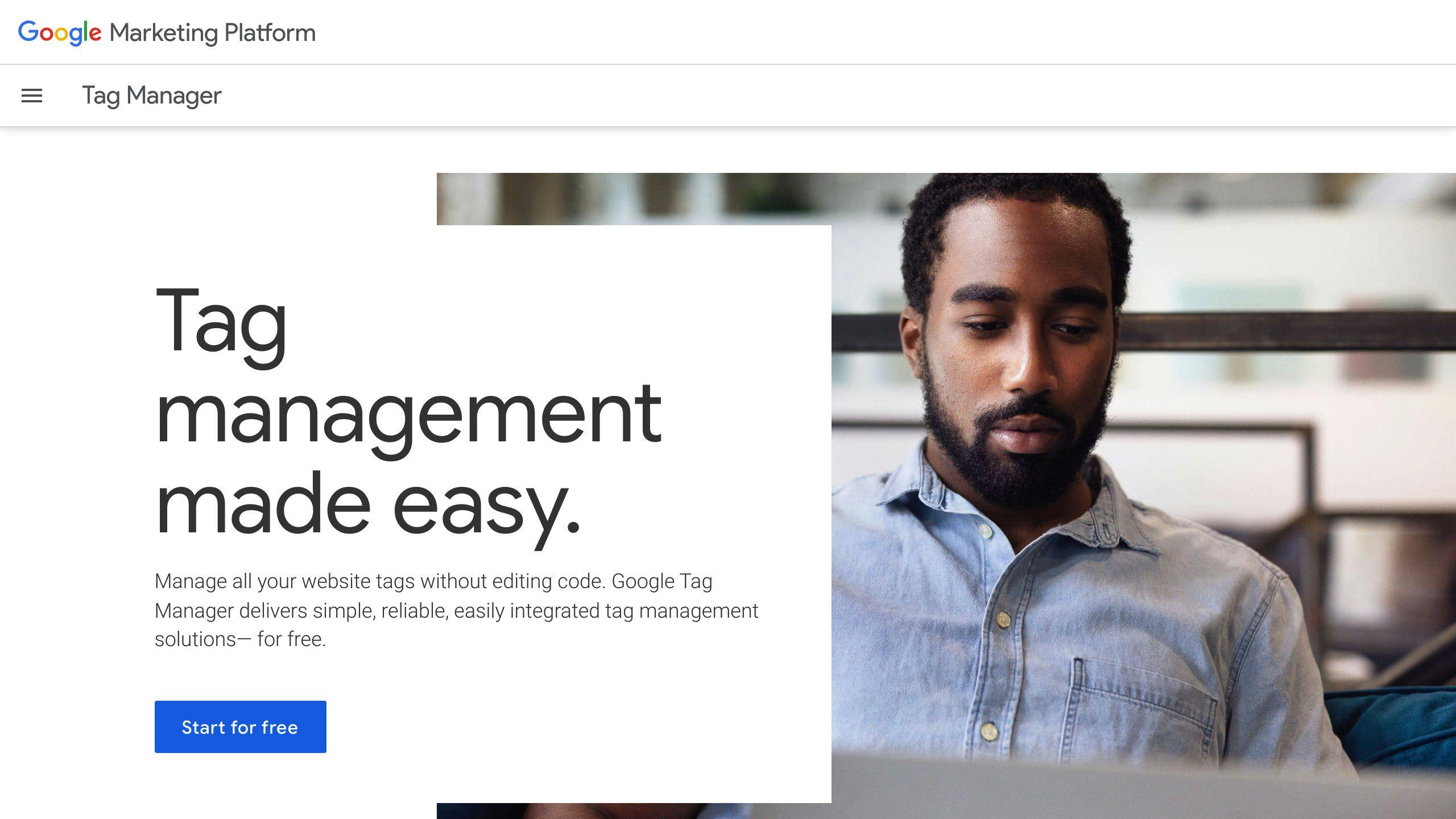
The GTM server-side container itself is free to use, but you’ll need to account for cloud infrastructure costs when implementing server-side tracking. Here's a quick breakdown:
| Component | Cost Details | Notes |
|---|---|---|
| GTM Software | Free | Covers the basic server-side container setup |
| Cloud Infrastructure | ~$45/month per instance + variable data costs | Costs depend on traffic and processing needs |
As mentioned earlier, the total cost of server-side tracking depends on factors like traffic volume and infrastructure requirements. To plan effectively, you can use Google Cloud's pricing calculator to estimate your monthly expenses. This helps you avoid surprises and ensures your setup can handle traffic efficiently.
One key factor is traffic volume, as server costs are often calculated based on requests. A common formula is visitors × 10 to estimate the number of requests [1]. To keep costs manageable, focus on essential tracking initially and scale up as your business grows [2].
"While using the server-side GTM software is free, you will need to pay for the usage of the required cloud services, such as Cloud Run instances, which can add significant costs to your server-side tracking setup." [3]



