Struggling to decide between GA4 and server-side tagging for data collection? Here's what you need to know:
- GA4 (Google Analytics 4) uses client-side tracking via browsers. It's easy to set up, integrates with Google tools, and works well for basic analytics. However, it can be blocked by ad blockers and has limited privacy controls.
- Server-side tagging routes data through your server before sending it to analytics tools. It offers better privacy, bypasses ad blockers, improves data accuracy, and supports advanced data processing. However, it requires technical expertise and higher costs.
- Hybrid Approach (GA4 + Server-side tagging) combines the simplicity of GA4 with the advanced features of server-side tagging, offering a balanced solution for businesses with diverse needs.
Quick Comparison
| Feature | GA4 | Server-Side Tagging | Hybrid Approach |
|---|---|---|---|
| Setup Complexity | Low | High | Moderate |
| Data Control | Limited | Extensive | Comprehensive |
| Privacy Features | Basic | Advanced | Advanced |
| Cost | Low | High | Moderate |
| Data Accuracy | Good | Excellent | Excellent |
Key takeaway: Small businesses with basic needs can stick to GA4, while enterprises or privacy-focused businesses should consider server-side tagging. For flexibility and scalability, a hybrid approach is ideal.
Main Differences Between GA4 and Server-Side Tagging
GA4: How Client-Side Data Collection Works
GA4 uses JavaScript tags to track user interactions and events directly in web browsers. This method is straightforward to set up but has its drawbacks, such as being vulnerable to ad blockers and offering limited options for modifying data before it's sent.
Server-Side Tagging: A Privacy-Focused Method
Server-side tagging processes data through your server before forwarding it to analytics platforms. This approach boosts privacy, improves data accuracy, bypasses ad blockers, and extends cookie lifespans by using subdomains.
"Server-side tagging gives you more control over the data before sending it to the final destination. It lets you filter or hash specific information, such as PII." - Timo Dechau, Founder, Tracking & Analytics Engineer at Deepskydata [1]
Key benefits of server-side tagging include:
- Better privacy through data filtering and masking
- Enhanced data validation and quality control
- Reliable data collection using custom domains
- Improved cookie management
Using Both: A Hybrid Approach with Google Tag Manager
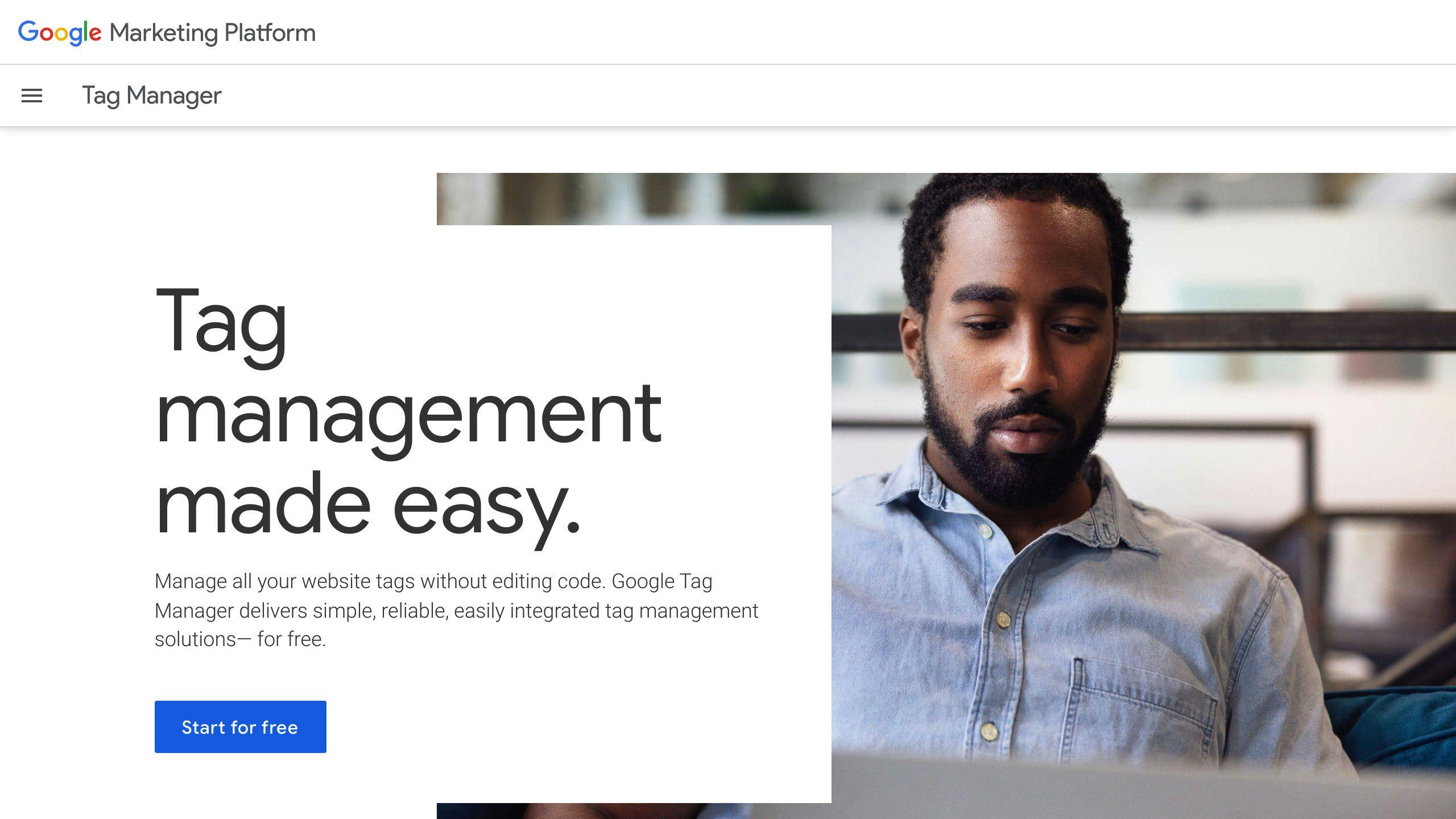
Many businesses combine GA4 with server-side tagging through Google Tag Manager to get the best of both methods. This hybrid setup allows real-time tracking from GA4 while leveraging server-side tagging for advanced data processing.
| Aspect | Client-Side (GA4) | Server-Side | Hybrid Approach |
|---|---|---|---|
| Setup Complexity | Low | High | Moderate |
| Data Control | Limited | Extensive | Comprehensive |
| Privacy Features | Basic | Advanced | Advanced |
| Implementation Cost | Low | High | Moderate |
| Data Accuracy | Good | Excellent | Excellent |
"Everybody can benefit from server-side tagging, but the impact on small websites might not be big enough to justify the cost and resources required to set up and maintain it." - Anil Batra, Digital Data and Analytics Advisor, CEO at Optizent [1]
The hybrid approach serves as a practical option for businesses looking to balance ease of implementation with advanced data management. While server-side tagging offers powerful features, combining it with GA4 helps offset its complexity and expense.
Comparing Data Enrichment Features
GA4: Key Data Enrichment Features
GA4 enhances data by integrating directly with Google Ads and BigQuery, giving businesses the ability to combine analytics with advertising data and advanced querying tools. It also tracks user interactions, like product views or form submissions, using custom event parameters - no complicated setup required.
While GA4 works well within Google's ecosystem, server-side tagging offers more flexibility and privacy for complex scenarios.
Server-Side Tagging: Advanced Data Options
Server-side tagging connects with backend systems, such as CRMs, to improve data accuracy while maintaining privacy. It also allows businesses to extend cookie lifespans for more consistent tracking and ensures better data quality by eliminating inaccuracies.
Below is a comparison to help businesses decide between GA4 and server-side tagging.
Comparison Table: GA4 vs. Server-Side Tagging
| Feature | GA4 | Server-Side Tagging |
|---|---|---|
| Data Integration | Built-in with Google services | Custom connections to any data source |
| Privacy Controls | Basic settings | Advanced filtering and hashing options |
| Data Quality | Standard checks | Improved cleaning and validation |
| Implementation Effort | Low to moderate | Requires technical expertise |
| Cost Implications | Included with GA4 | Extra server infrastructure costs |
| Cookie Management | Limited by browser rules | Longer cookie lifespans |
| Data Enrichment Scope | Client-side data only | Includes server-side data sources |
Choosing the right approach depends on your business needs. For customized solutions, Web Star Research offers expertise in GA4 and server-side tagging, helping SaaS and eCommerce companies ensure privacy compliance while optimizing data strategies.
As Anil Batra, CEO at Optizent, explains: "Everybody can benefit from server-side tagging, but the impact on small websites might not be big enough to justify the cost and resources required to set up and maintain it." [1]
What is Server-Side Tracking in Google Tag Manager?
sbb-itb-38e9f15
Choosing the Right Solution for Your Business
Now that we've looked at GA4 and server-side tagging, let’s figure out which option fits your business needs best.
When GA4 Works Best
GA4 is a great pick for businesses with straightforward analytics needs that rely on Google's ecosystem. If you're a small to medium-sized e-commerce site using Google Ads, GA4’s built-in integration can save you time and effort.
GA4 is ideal for:
- Businesses with limited technical expertise
- Companies focused on Google’s marketing tools
- Teams requiring quick and easy setup
- Startups with basic tracking requirements
That said, if your business demands advanced data handling or stricter privacy controls, server-side tagging might be a better fit.
When Server-Side Tagging Makes Sense
Server-side tagging is the go-to for businesses needing more control over data and stricter privacy compliance.
It’s a strong choice if:
- GDPR or CCPA compliance is a top priority
- You handle sensitive customer information
- Advanced data transformation or enrichment is required
- Ad blockers are disrupting your data collection efforts
For businesses with varied needs, combining GA4 and server-side tagging can provide a well-rounded solution.
Combining GA4 and Server-Side Tagging
A hybrid approach leverages GA4's ease of use alongside the advanced capabilities of server-side tagging. This combo balances data enrichment with privacy and accuracy.
| Use Case | GA4 Covers | Server-Side Covers |
|---|---|---|
| Basic Analytics | Standard pageviews/events | Enhanced data processing |
| Marketing Data | Google Ads integration | Custom marketing pixels |
| User Privacy | Basic consent management | Advanced filtering of sensitive data |
| Data Accuracy | Standard tracking | Ad-blocker-resistant collection |
| Implementation Effort | Quick and simple setup | More complex but highly customizable |
If you’re ready to implement either solution, Web Star Research can help. They specialize in setting up both GA4 and server-side tagging, ensuring accuracy and privacy compliance. Their services are especially helpful for growing SaaS and eCommerce businesses needing tailored analytics solutions.
Conclusion: Final Thoughts and Advice
Comparing GA4 and Server-Side Tagging
GA4 and server-side tagging serve different purposes when it comes to data collection and processing. GA4 simplifies data tracking with built-in features, making it a good fit for businesses with straightforward analytics needs and limited technical expertise. On the other hand, server-side tagging offers greater control over data handling, making it ideal for organizations with advanced privacy requirements or complex data processing needs.
Here’s how to decide which solution works best for you:
- Data Needs: GA4 works well for basic analytics, while server-side tagging excels in handling complex data workflows.
- Privacy Standards: For stricter privacy controls, server-side tagging is the better choice.
- Technical Resources: GA4 requires less technical knowledge, while server-side tagging demands skilled support.
- Future Growth: Think about scalability and whether your data needs will grow over time.
| Business Type | Best Option |
|---|---|
| Small or medium businesses with simple needs | GA4 |
| Enterprises with strict privacy standards | Server-side tagging |
| Businesses planning to scale | Combine GA4 and server-side tagging |
| Limited technical expertise available | GA4 with managed services |
"Server-side tagging gives you more control over the data before sending it to the final destination. It lets you filter or hash specific information, such as PII." - Timo Dechau, Tracking & Analytics Engineer [1]
Why Professional Help Matters
Server-side tagging, in particular, can be complex to implement. Professional support ensures that everything is set up properly and aligned with your goals. Web Star Research offers expert services for both GA4 and server-side tagging, including:
- Tailored analytics solutions designed to meet your business needs
- Privacy-compliant data collection systems
- Integration with marketing conversion APIs
- Frameworks for effective data governance
Their services are especially valuable for growing SaaS and eCommerce businesses that need accurate data collection while staying compliant with privacy regulations.
FAQs
What are the benefits of server-side tracking in GA4?
Server-side tracking in GA4 offers several advantages that can elevate how businesses collect and manage their data.
| Benefit | Description |
|---|---|
| Privacy & Data Quality | Filters sensitive information and ensures accurate data collection. |
| Performance | Reduces website load times by minimizing client-side tagging. |
| Cross-Device Tracking | Makes it easier to track users across multiple domains for consistent data. |
| Integration | Connects seamlessly with offline systems and CRM databases. |
One standout feature is its ability to enhance privacy compliance by filtering sensitive data before sharing. It also simplifies integrating offline conversion data while keeping user tracking consistent across devices and domains.
Using custom domains helps bypass ad-blockers, preserving the accuracy of your data. This setup allows for real-time processing and tailored data enrichment, which is especially helpful for businesses managing complex workflows.
Key Implementation Factors:
- Requires a dedicated server setup.
- Ideal for businesses with advanced data requirements.
- Supports better data governance.
- Works well in hybrid setups alongside GA4’s standard features [2].
These benefits make server-side tracking a powerful option for businesses looking to optimize their data strategies, particularly when combined with GA4 in a hybrid approach.



