User properties in GA4 help track user behavior and preferences over time, offering insights for better marketing and product decisions. They store non-sensitive data like subscription level or language preference, enabling audience segmentation and cross-platform tracking. Here’s what you’ll learn:
- What user properties are: Attributes like subscription status or purchase frequency.
- Why they matter: Enable targeted campaigns, predictive analytics, and custom reporting.
- Setup process: Use GA4 Admin and Google Tag Manager (GTM) for configuration.
- Best practices: Respect privacy, focus on actionable insights, and stay within GA4’s 25-property limit.
How to Set Up User Properties in GA4
Creating User Properties in GA4
To set up user properties in GA4, start in the Admin panel. Here's how to get started:
- In the Admin panel, navigate to 'Custom Definitions' and select 'Create Custom Definitions'.
- Choose 'User Property' as the definition type.
- Give the property a clear name, like "subscription_status" or "customer_type".
- Write a description explaining the property's purpose and how it will be used, such as "Tracks user subscription levels for audience segmentation."
Adding User Properties Using Google Tag Manager
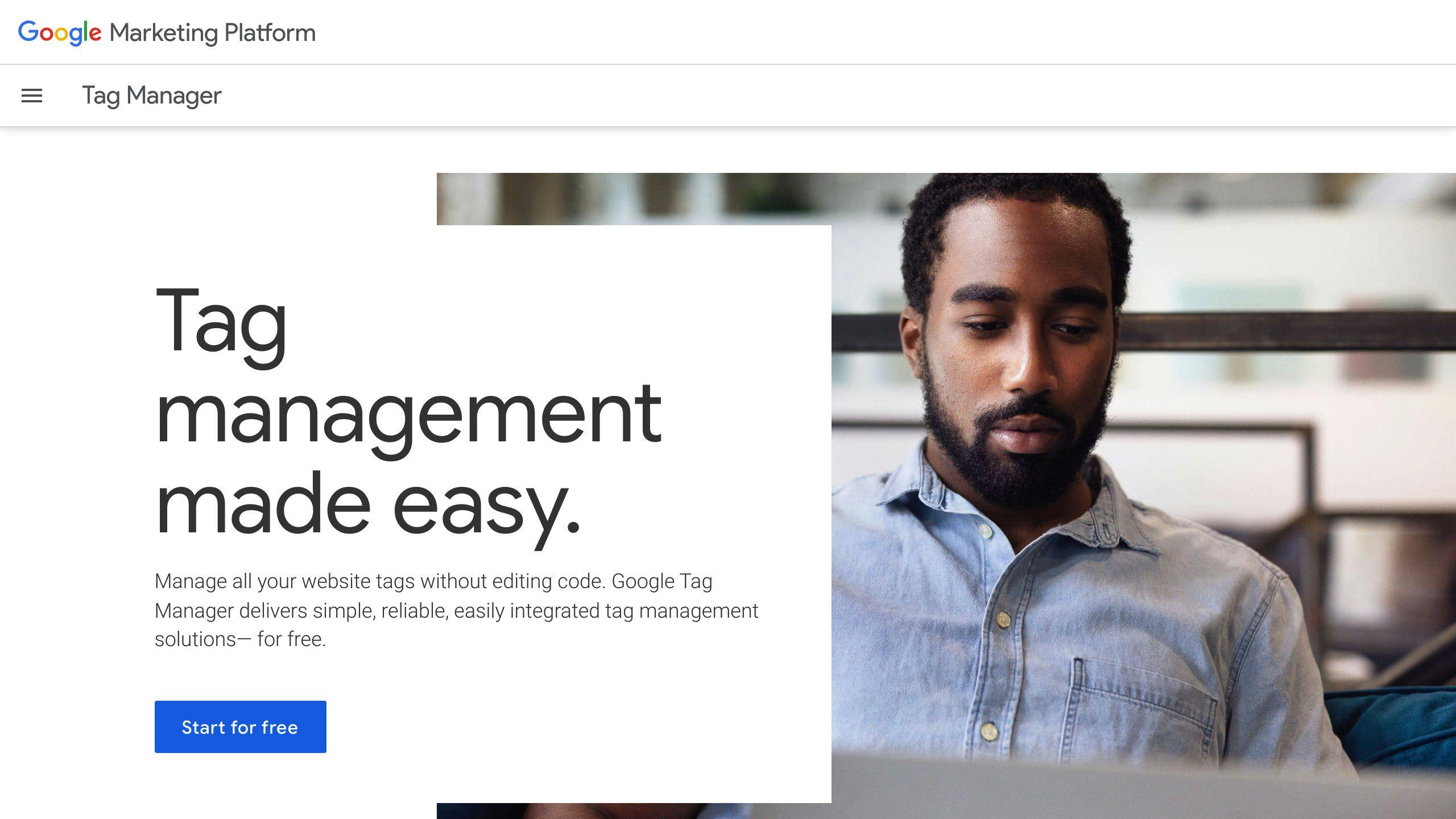
Google Tag Manager (GTM) makes tracking user properties easier. Here's how to integrate user properties with GTM:
-
Add user properties to your data layer. For example:
dataLayer.push({ 'user_type': 'premium', 'subscription_status': 'active' }); - In your GA4 Configuration tag, map each user property to its corresponding data layer variable. Ensure the property names match exactly with those in your GA4 setup.
For example, SaaS platforms might track details like 'trial_start_date' or 'feature_usage_level'. On the other hand, eCommerce businesses could focus on properties such as 'loyalty_tier' or 'lifetime_value'.
Testing User Properties in GA4
To confirm everything is working, use GA4's DebugView:
- Enable Preview mode in GTM.
- Open DebugView in GA4.
- Check that user properties appear correctly in the debug stream.
Key scenarios to test include:
- Logging in and out
- Subscription updates
- Account changes
- Completing purchases
Run these user flows through DebugView to ensure the property values update as expected during each action. This step is crucial for verifying accurate tracking before going live.
Best Practices for Managing User Properties
Maintaining Privacy Compliance
Staying compliant with privacy regulations is critical when handling GA4 user properties. Use this table to guide your data collection practices:
| Sensitive Data to Avoid | Better Alternatives |
|---|---|
| Email addresses | Hashed user IDs |
| Phone numbers | Subscription status |
| Credit card info | Purchase frequency tier |
| Full names | Customer segment |
| Physical addresses | Geographic region |
By steering clear of sensitive data and opting for safer alternatives, you can ensure compliance while effectively using GA4's capabilities.
Making the Most of the 25-Property Limit
With GA4's 25-property limit, careful planning is key. Focus on properties that align with your business objectives and offer actionable insights. For example:
- SaaS businesses might prioritize properties like subscription tier, feature usage, and account age.
- eCommerce companies could focus on metrics like lifetime value, purchase frequency, and loyalty tier.
Defining these core properties and conducting periodic reviews will help you keep your data relevant and aligned with your goals.
Conducting Regular Data Audits
Monthly audits are a great way to ensure your data remains accurate and useful. Here are three areas to focus on:
- Data Accuracy: Compare GA4 data with your CRM or other systems to spot discrepancies.
- Property Usage: Identify which properties are actively used in reports and which aren't adding value.
- Value Consistency: Look for null values or mismatched formats that might affect your analysis.
These audits help maintain the reliability of your analytics, ensuring you can trust the insights they provide.
User Properties in Google Analytics
sbb-itb-38e9f15
Advanced Applications of GA4 User Properties
Building on the earlier setup and management practices, these advanced techniques help uncover deeper insights and improve marketing strategies.
Creating Custom Audiences with User Properties
User properties allow you to create highly targeted audiences for personalized campaigns. By combining multiple properties, you can design segments that align with your goals and deliver better results.
Here are some examples of how different businesses can use user properties for audience creation:
| Business Type | User Property Examples | Audience Application |
|---|---|---|
| SaaS | Subscription tier, Feature usage frequency, Time since signup | Target frequent users of key features to promote premium upgrades |
| eCommerce | Purchase history value, Category preferences, Shopping frequency | Offer personalized deals to high-value customers |
| B2B | Company size, Industry vertical, Decision-maker role | Send tailored messaging based on roles and industries |
Focus on properties that reveal user engagement and potential value. For example, combining "subscription_tier" with "feature_usage_rate" helps identify users likely to upgrade.
Combining User Properties with Other Tools
Pairing GA4 with other tools can amplify your insights and enhance decision-making:
Looker Studio and BigQuery Integration
- Build dashboards to monitor user segments and trends
- Analyze feature adoption by specific user types
- Leverage BigQuery for advanced data analysis
- Create predictive models to forecast user behavior
- Develop custom attribution models tailored to your needs
Cross-Platform Tracking
Track user journeys across platforms to gain a clearer understanding of their interactions and refine your marketing efforts.
It's essential to prioritize data privacy when employing these advanced techniques. Avoid collecting personally identifiable information, and ensure all practices comply with relevant privacy regulations.
For more complex setups, collaborating with analytics professionals can help fine-tune your configuration while safeguarding data integrity and privacy.
Conclusion and Next Steps
Key Takeaways from This Guide
To make the most of GA4 user properties, focus on choosing properties that match your business goals while respecting data privacy requirements.
| Implementation Phase | Key Considerations | Success Metrics |
|---|---|---|
| Setup & Integration | Select properties within the 25-limit, configure GTM, ensure privacy compliance | Accurate data collection, smooth cross-platform tracking |
| Optimization | Conduct regular audits, review property usage | Better audience segmentation |
If you're looking to fine-tune your GA4 setup, getting professional help can make a big difference.
Getting Help from Analytics Experts
Sometimes, setting up GA4 can get tricky. That’s where experts like Web Star Research come in. They specialize in creating tailored GA4 solutions for SaaS and eCommerce businesses. Their expertise includes:
- Setting up server-side tagging for more accurate data
- Customizing GA4 properties to align with your business needs
- Integrating data with Looker Studio Dashboards for detailed reporting
- Ensuring data collection complies with privacy regulations
Here’s how you can use user properties data effectively:
- Build targeted audience segments for marketing campaigns
- Create custom reports in Looker Studio
- Track user behavior across different groups
- Adjust properties based on performance insights
Partnering with analytics experts ensures your setup is done right while keeping data accurate and compliant [1][2].
FAQs
Here are answers to some common questions about setting up and using user properties in GA4.
What is the limit of user properties?
GA4 allows you to define up to 25 user properties per project. It's important to choose properties that provide the most value for your business. This is particularly crucial for SaaS and eCommerce platforms, where selecting the right properties can improve audience segmentation and marketing efforts.
Here are some areas to prioritize when deciding on user properties:
- Core user details: Examples include subscription status or account type.
- Behavioral insights: Track patterns like purchase frequency or feature usage.
- User preferences: Categories of interest or communication preferences.
What is the best use case for a user property in GA4?
User properties work best for tracking stable attributes that help with audience segmentation and personalized marketing strategies. These attributes allow you to define clear user groups and maintain consistent tracking across multiple visits.
Here are a few examples of effective user properties:
| Use Case | Example Application |
|---|---|
| Customer Segmentation | Premium vs. Free users |
| User Preferences | Favorite product categories |
| Account Status | Subscription tier level |
Focus on attributes that are stable and non-sensitive, such as subscription levels or product preferences. These types of properties help you create actionable audience segments. While event parameters capture specific actions, user properties give you a broader view of user behavior and characteristics [1].



