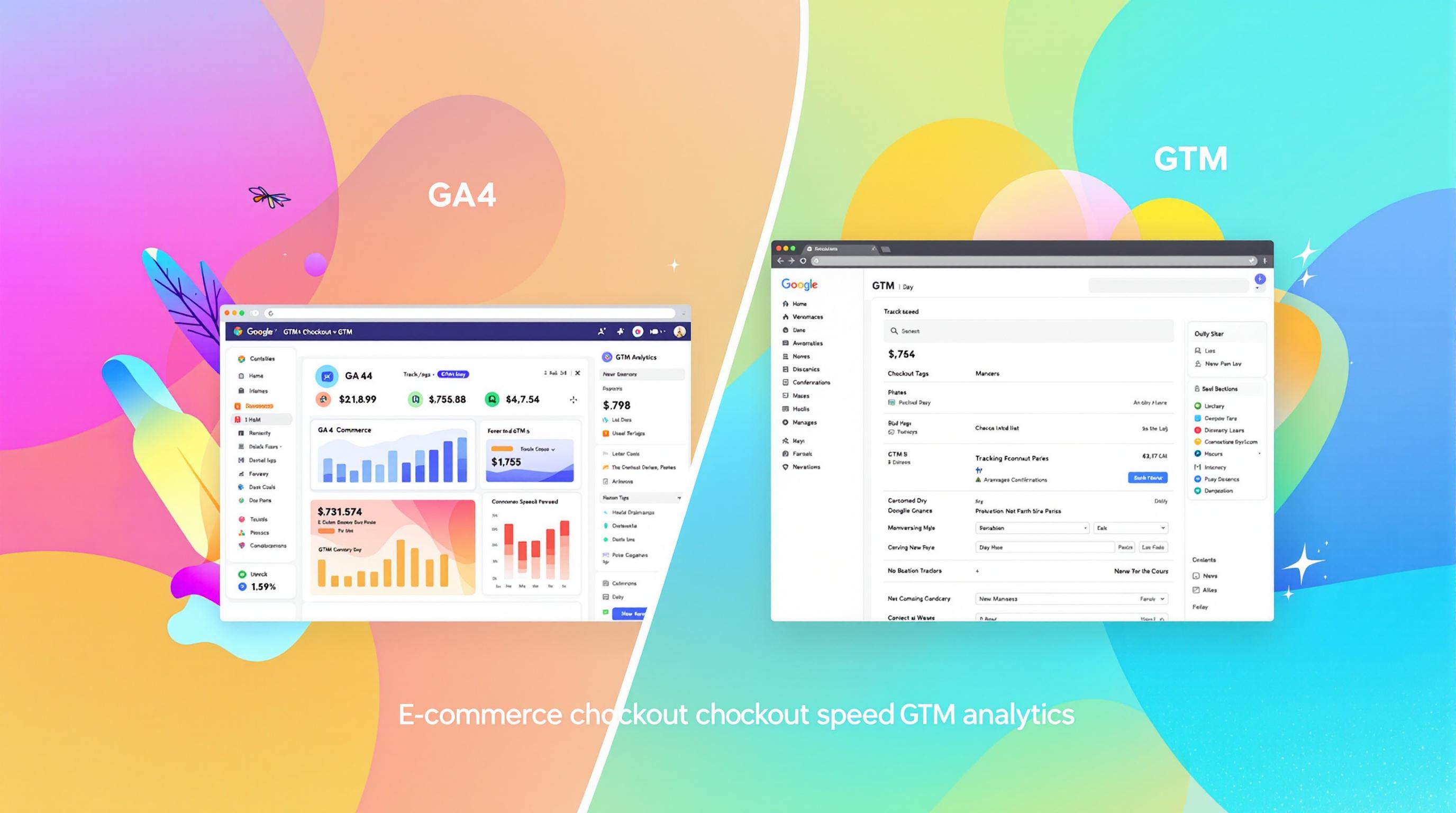GA4 behavioral segmentation helps you group website or app users based on their actions. It’s a powerful tool for SaaS and eCommerce businesses to boost conversions, improve marketing, and retain customers. Here's what you need to know:
Key Benefits:
- Understand User Behavior: Track how users interact with your site or app.
- Improve Marketing: Identify users ready to buy or upgrade.
- Increase Conversions: Fix onboarding or checkout issues.
- Retain Customers: Spot early signs of churn.
GA4 Segmentation Types:

- User Segments: Analyze behavior over time (e.g., repeat visitors).
- Session Segments: Focus on single-visit actions (e.g., checkout behavior).
- Event Segments: Track specific actions (e.g., button clicks).
How to Get Started:
- Set Up GA4 with Google Tag Manager (GTM): Add GA4 tags to track key events like page views, form submissions, and add-to-cart actions.
- Enable Data Streams & Event Tracking: Turn on enhanced measurement to capture user interactions.
- Privacy Compliance: Use GA4’s consent mode to follow GDPR and other laws.
Building Segments:
- Use prebuilt templates for quick insights or create custom segments in GA4’s Explore section. Focus on:
- Frequency of actions.
- Sequence of behaviors.
- User characteristics (e.g., location, device).
Advanced Tips:
- Sequence Segments: Map user journeys step-by-step.
- Filters: Exclude irrelevant data like bot traffic or internal visits.
- BigQuery Integration: Export data for deeper analysis.
Why It Matters:
Behavioral segmentation helps you identify what works, fix what doesn’t, and tailor strategies to different user groups. Whether it’s optimizing mobile checkout or targeting high-value customers, GA4 gives you the tools to make data-driven decisions.
Related video from YouTube
Setting Up GA4 for Behavioral Segmentation
Adding GA4 Tags with Google Tag Manager
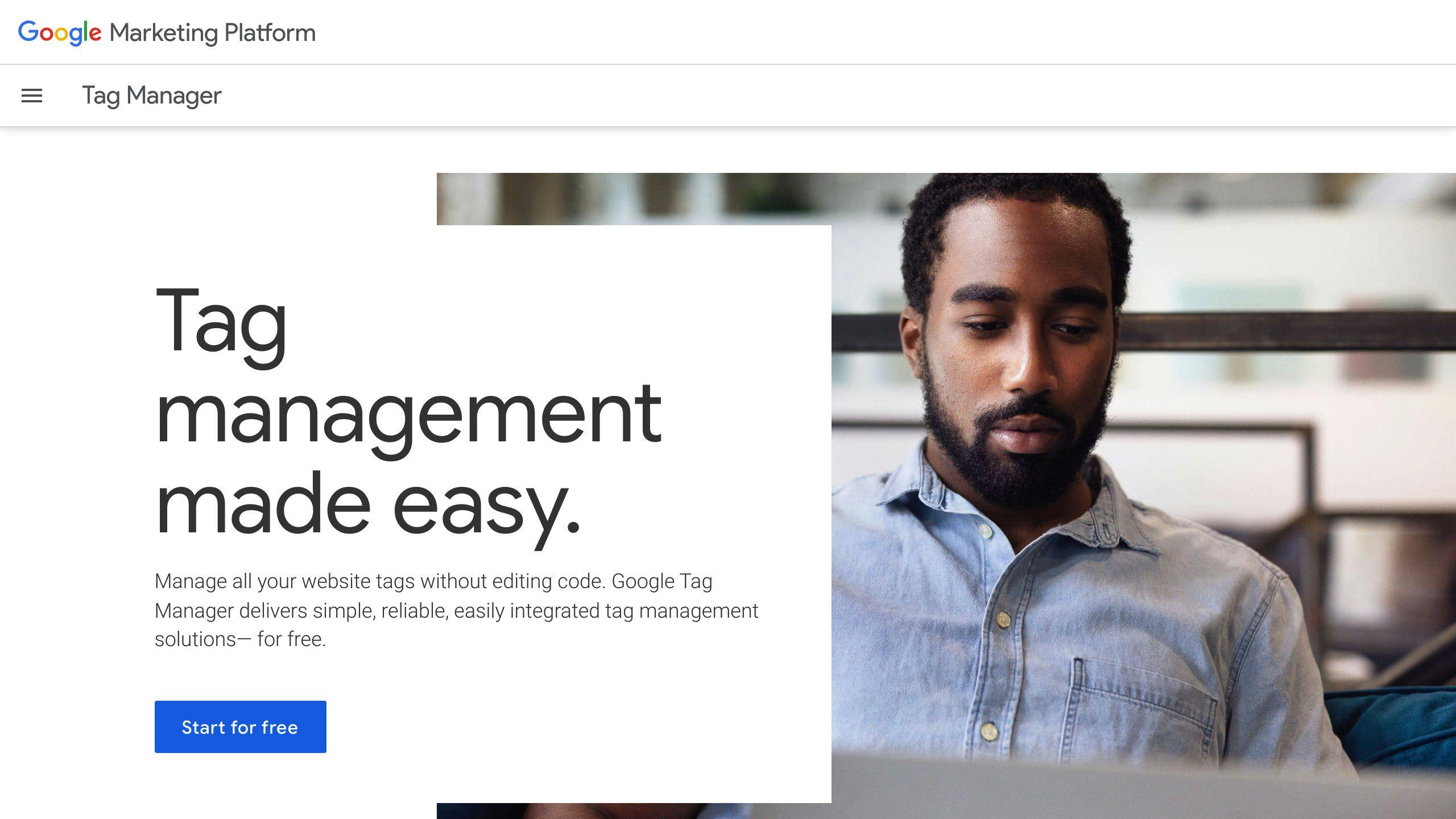
Want to start tracking with GA4? Google Tag Manager (GTM) makes it simple. Just add a GA4 configuration tag in GTM, plug in your measurement ID, and set it to fire on all pages. Done!
Here's what you need to track right away:
| Event Type | Purpose | Priority |
|---|---|---|
| Page Views | See how users move through your site | High |
| Form Submissions | Track when users take action | High |
| Add-to-Cart | Monitor shopping behavior | High |
Setting Up Data Streams and Event Tracking
Next up: getting your data streams and events ready to roll. Set up a web data stream for your site and turn on enhanced measurement - it's like giving GA4 a pair of super-powered glasses to see what users are doing.
For SaaS and eCommerce sites, you'll want to track specific user actions like:
- How people browse your products
- Where they are in the checkout process
- When they start a trial
- If they upgrade their plan
Privacy Compliance and Consent Management
Here's the deal with privacy: GA4's consent mode helps you play by the rules while getting the data you need. You've got to follow GDPR, CCPA, Law 25, and other privacy laws - no shortcuts here!
Think about how long you'll keep user data and make sure to get the green light from users before tracking their behavior. GA4's consent controls let you adjust what you collect based on what users are okay with.
Pro tip: Consider moving to server-side tracking. It's like giving your data collection a security upgrade while keeping user privacy intact.
How to Build Behavioral Segments in GA4
Types of Segments in GA4
GA4 helps you turn raw data into clear, useful insights through segmentation. You'll find three main types of segments to work with: user segments for tracking behavior across multiple visits, session segments for analyzing single visits, and event segments for specific user actions.
| Segment Type | Best Used For | Example Use Case |
|---|---|---|
| User | Cross-session patterns | Spotting weekly repeat visitors |
| Session | Single-visit behavior | Finding out why people leave during checkout |
| Event | Individual actions | Tracking who uses premium features |
Think of these segments as different lenses - each one helps you look at your data in a specific way to answer different questions about your users.
Step-by-Step Guide to Custom Segments
Want to create your own segments? Here's how: Head to Explore, click the '+' button, pick your segment type, and set up your rules based on what you want to track.
The three key things to focus on when building segments:
- How many times users do something
- When and in what order they do it
- Who they are (location, device type, etc.)
Using Prebuilt GA4 Segment Templates
Don't want to start from scratch? GA4's ready-made templates have got you covered. They're like recipe cards - just pick one and follow along.
Here's what makes these templates super helpful:
- They work right out of the box for basic analysis
- They're pre-configured for shopping behavior tracking
- They can predict which users might buy soon (within 7 days)
For online stores, the shopping templates are pure gold. They automatically group your users based on how they shop, what's in their cart, and what they've bought before. Plus, the prediction tools can tell you who's likely to buy next - or who might stop shopping with you.
Quick Tip: Start with a template that's close to what you need, then tweak it. It's like customizing a pre-built piece of furniture instead of building one from raw materials.
sbb-itb-38e9f15
Using Behavioral Segments for Analysis and Strategy
Analyzing Segment Data in GA4
GA4's behavioral segments help you understand how different groups use your site. Want to know if mobile users convert better than desktop users? Or how new visitors behave compared to returning ones? These segments show you exactly that.
Here's the smart way to dig into segment data: Use comparison reports. Put different segments side by side to spot what's working (and what's not). For example, you might notice mobile users spend less time on certain pages - that's your cue to fix those pages for phones.
| Segment Type | What to Look For | Why It Matters |
|---|---|---|
| User Journey | How long people stay, Pages they visit | Shows if content keeps people interested |
| Shopping Habits | Cart adds, Finished purchases | Helps fix checkout problems |
| User Activity | How often they do things, When they come back | Shows who sticks around |
Improving Marketing with Segments
Stop sending the same message to everyone. Use your segment data to speak directly to different groups based on how they actually behave on your site.
Here's a real example: Let's say you spot that blog readers are 40% more likely to buy from you. That's your signal to double down on blog content for these users. Or maybe you notice certain traffic sources bring in your best customers - that's where your ad money should go.
Quick win alert: A SaaS company tried something simple but smart. They created special welcome emails for people who finished their trial period. Result? 25% more of these users became paying customers.
Improving Conversion Rates with Segments
GA4's segment comparison is like having X-ray vision for your conversion funnel. You can spot exactly where different groups get stuck and drop off.
Let's talk numbers: If you see mobile users abandoning carts 50% more often during payment than desktop users, that's not just a statistic - it's a clear sign your mobile checkout needs work.
Don't just collect this data - put it to work. Watch how different groups move through your site, fix the spots where they get stuck, and keep testing until you see better numbers. Think of it as fine-tuning your website for each type of visitor.
Advanced Behavioral Segmentation Techniques
Using Filters to Exclude Data
GA4's filters help you clean up your data by removing the noise that can skew your analysis. Think of filters as your data quality control team - they keep out anything that might mess up your results.
Here's what you'll want to filter out:
- Your team's website visits
- Practice transactions
- Automated bot traffic
- Traffic from places or devices that don't matter to your business
Quick tip: Don't start from scratch - grab one of GA4's pre-made segments and tweak the filters to match what you need.
With clean data in hand, you're ready to dig into the good stuff: understanding exactly how users behave on your site.
Creating Sequence Segments
Want to know exactly how users move through your site? That's where sequence segments come in. They're like a play-by-play replay of your users' journey, showing you each step they take (or where they give up).
Let's say you want to track this path: Homepage > Pricing Page > Trial Signup
GA4's segment builder makes this super easy. Just pick the actions you care about, put them in order, and boom - you can see exactly where users drop off. It's like having X-ray vision into your conversion funnel.
Exporting Segments to BigQuery

Need to go deeper with your data? That's where BigQuery comes in. It's like upgrading from a magnifying glass to a microscope for your analytics.
| Analysis Type | What You'll Learn |
|---|---|
| Custom SQL + Historical Data | Spot hidden trends and track changes over time |
| Raw Event Data | See every tiny detail of user interactions |
If you're using GA4 360, you're already connected to BigQuery. Using the free version? No problem - just set up the export manually in your GA4 property settings. This lets you dive deep into user behavior and make smarter decisions based on hard data.
Summary and Next Steps
Key Benefits of Behavioral Segmentation
GA4's event-based data model turns complex user data into clear, practical insights. Let's look at how businesses put these insights to work:
| Area | What You Get |
|---|---|
| Business Growth | Find your best customers and speak to them directly with focused campaigns |
| User Experience | Spot where users get stuck and fix it; show them content they actually want |
| Decision Making | Base your choices on what users do, not what you think they might do |
Think of behavioral segmentation as your decoder ring for user actions. You can use it to create web pages that change based on who's visiting, send emails that feel personal, and build user journeys that make sense.
Next Steps for Businesses
Ready to jump in? Here's how to start using behavioral segmentation without getting overwhelmed:
Start With the Basics
- Check your event tracking - make sure you're catching all important user actions
- Build simple segments based on how people use your site
- Watch how these segments perform and tweak them as needed
Pro tip: If you're dealing with lots of data or complex user paths, getting help from GA4 experts can save you time and headaches.
FAQs
What is the difference between user segment and session segment?
Let's break down how user and session segments work in GA4 - they're quite different in what they track and show you.
User segments look at everything a person does on your site, no matter when they do it. Think of it like a movie that follows a character's whole story. If you want to track "Premium Plan Subscribers", you'll see all their actions from day one until now.
Session segments, on the other hand, are like snapshots. They only show you what happens during specific visits that match what you're looking for. For example, if you're interested in "Visits with Purchase", you'll see sessions where people bought something, even if they window-shopped in other visits.
"Segmentation helps tailor strategies, identify high-value users, and optimize ROI." - GA4 Documentation
Here's a simple breakdown:
| Feature | User Segment | Session Segment |
|---|---|---|
| Time Frame | All activity over time | Single visit activity |
| What You See | Full user history | Just one session's data |
| Best Uses | Understanding customers | Studying specific visits |
| Example | Finding repeat buyers | Looking at purchase paths |
Here's a pro move: Mix both types of segments when you want the full picture. Use user segments to see long-term patterns, then zoom in with session segments to spot what triggers specific actions.
The key is picking the right segment type for your needs. Want to know who your loyal customers are? Go with user segments. Need to figure out what leads to sales? Session segments are your friend.