Want to track conversions accurately while staying compliant with privacy laws? The Conversion API (CAPI) in GA4 offers a server-side solution to bypass ad blockers and browser limitations, ensuring reliable data collection. Here's what you'll need to get started:
- Set up a GA4 property: Create a data stream, link to Google Ads, and configure permissions.
- Enable server-side tagging in GTM: Deploy a server container, configure GA4 tags, and set up a secure server container URL.
- Ensure privacy compliance: Use a consent management system, update privacy policies, and secure user data.
Once these steps are complete, define your data requirements, configure event schemas, and integrate with advertising platforms like Google Ads or Facebook. Don't forget to test and validate everything using GA4 DebugView and GTM preview mode. This structured approach ensures accurate tracking and compliance with data privacy standards.
Google Tag Manager Server-side tagging tutorial with Google Analytics 4
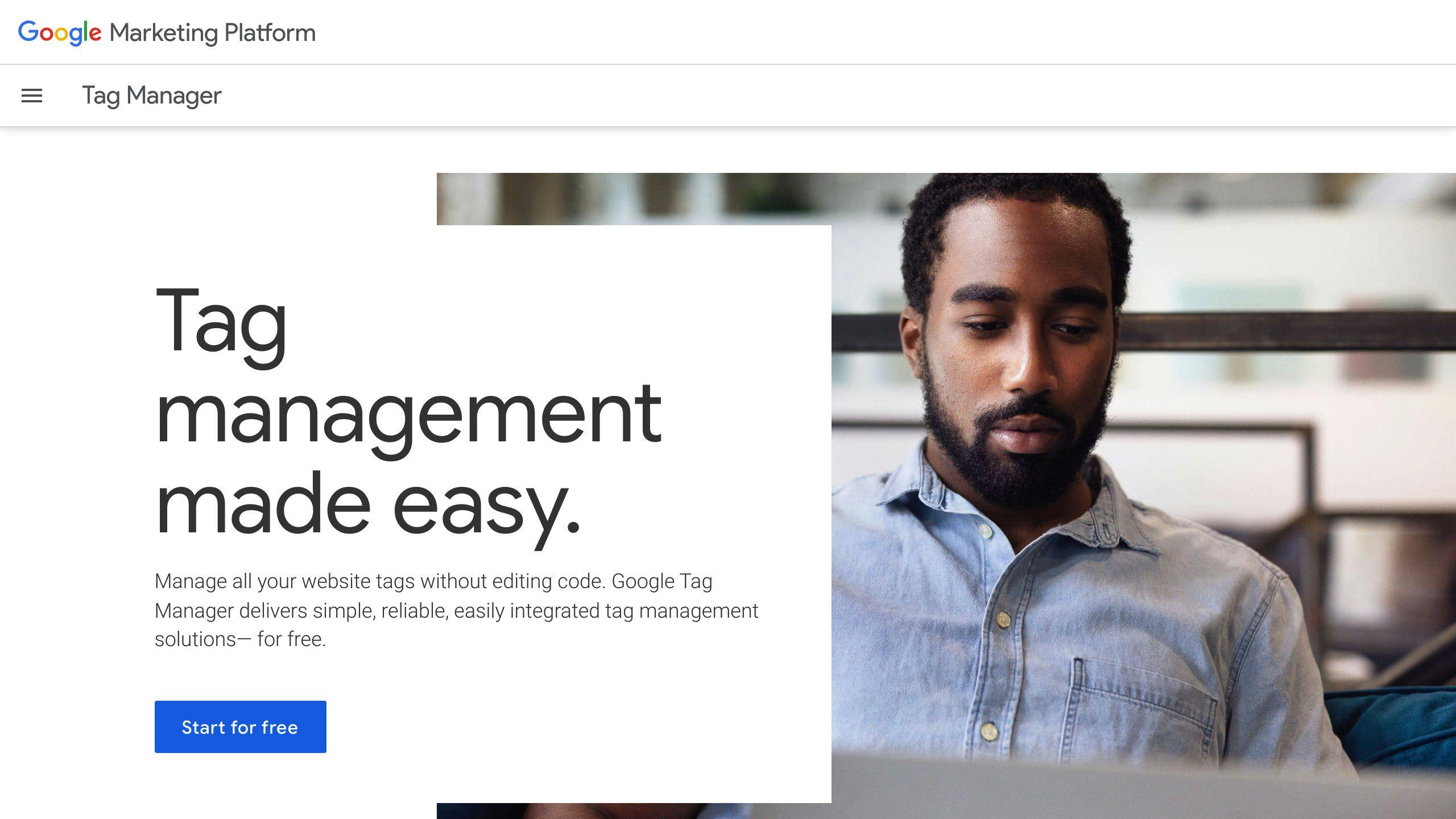
What You Need Before Setting Up the Conversion API in GA4
Before diving into the Conversion API setup, make sure you have the following elements in place:
Create and Configure a GA4 Property
Your GA4 property needs to be ready to handle conversion data effectively. Here's what to do:
- Set up a GA4 property and create a website data stream.
- Link your GA4 property to Google Ads, and adjust data retention settings if necessary.
- Assign the right user permissions to ensure your team has proper access.
Set Up Server-Side Tagging in GTM
Server-side tagging plays a crucial role in tracking data securely and accurately. Here's a breakdown of the key components:
| Component | Purpose | Key Configuration |
|---|---|---|
| Server Container | Processes events | Create in GTM and deploy on Google Cloud Platform. |
| GA4 Configuration Tag | Transmits data | Enable the "Send to server container" option. |
| Server Container URL | Connects client to server | Ensure it matches the URL in your server-side container. |
Ensure Privacy Compliance
Privacy compliance is a must when implementing the Conversion API. Follow these steps to stay aligned with regulations:
- Use a GDPR/CCPA-compliant consent management system.
- Update your website's privacy policies to reflect server-side tracking practices.
- Secure collected data and ensure retention policies meet legal requirements.
"First-party data collected directly from your website ensures more accurate and reliable tracking, especially when paired with server-side tagging."
If your setup is complex or you're unsure about any steps, consider consulting analytics professionals. For example, Web Star Research offers expertise in GA4 setup and Conversion API integration, ensuring both technical precision and compliance with privacy standards.
Once you've completed these steps, you're ready to begin the Conversion API setup process.
Step-by-Step Guide to Setting Up the Conversion API
Define Data Requirements and Mapping
Start by identifying the key conversion events you want to track and the data points associated with each. Create a detailed mapping document to organize this information:
| Event Type | Required Parameters | Optional Parameters |
|---|---|---|
| Purchase Events | transaction_id, value, currency | coupon, payment_type |
| Lead Generation | form_id, lead_type, value | source, medium |
| Custom Events | event_name, custom_parameters | user_properties |
Once you've completed this mapping, implement the schema in Google Tag Manager (GTM) to ensure proper tracking for each event.
Set Up Event Schema in GTM
Configure your GTM event schema to match the GA4 data model. Use consistent event tags to capture all required parameters. For purchase events, include:
- Transaction details: Order ID, revenue, and currency.
- Product information: Item name, category, and price.
- User interactions: Payment method and shipping option.
This setup ensures that your event data is structured and ready for further processing.
Configure Server-Side Events
Next, set up a server-side container to securely process and forward events:
- Enable the GA4 measurement protocol in your server-side container.
- Apply data filters and transformations as needed.
- Add error handling and retry logic to manage failed events.
Once server-side events are configured, link GA4 to your advertising platforms for better attribution insights.
Connect to Advertising Platforms
Integrate GA4 with platforms like Facebook and Google Ads by setting up their APIs (e.g., Pixel ID for Facebook or auto-tagging for Google Ads). For other platforms, such as TikTok or Microsoft Advertising, use their specific API endpoints to establish connections.
Test and Debug Your Setup
Testing is essential to ensure everything is working smoothly. Use tools like GA4 DebugView and GTM preview mode to validate event flows, parameter accuracy, and platform connections. Additionally, check server logs for any errors.
Focus on these key areas during testing:
| Test Case | Verification Points |
|---|---|
| Purchase Flow | Validate transaction values, currency, and product details. |
| Form Submissions | Ensure correct mapping of form fields and lead data. |
| Custom Events | Check parameter accuracy and trigger conditions. |
| Error Scenarios | Verify fallback behavior and retry mechanisms for failures. |
Thorough testing ensures a seamless data flow across platforms and minimizes potential issues.
sbb-itb-38e9f15
Tips for a Successful Conversion API Setup
After implementing the Conversion API, follow these steps to maintain accurate data, stay compliant, and ensure optimal performance.
Validate Data for Accuracy
Use GTM Debug Mode and GA4 DebugView to verify event parameters, consistency, and data alignment across platforms. Pay attention to these areas:
| Validation Area | Key Checks |
|---|---|
| Event Parameters | Verify parameter names, values, and formatting |
| Data Consistency | Ensure correct event sequence and timing |
| Cross-Platform | Confirm data matches across platforms |
| Server Response | Check for successful API responses and fix errors |
Once validation is complete, focus on collecting first-party data to ensure reliability and compliance over time.
Prioritize First-Party Data
As privacy regulations tighten and third-party cookies disappear, first-party data becomes even more critical. Server-side tagging can help you build a strong framework for this. Here's how:
- Use a secure server container to process and send first-party data to GA4 over HTTPS.
- Implement first-party cookies for user identification while anonymizing data as required by law.
- Follow strict data handling and security protocols to protect user information.
Regularly Review and Update Your Setup
Keep your Conversion API setup running smoothly with routine maintenance. Schedule checks for data accuracy, schema updates, and privacy compliance to stay ahead of changes.
| Review Area | Action Items |
|---|---|
| Data Accuracy | Cross-check conversion data across platforms |
| Schema Updates | Look for new event parameters or requirements |
| Privacy Compliance | Update data collection processes as needed |
| Performance Metrics | Track API response times and success rates |
During these reviews, pay extra attention to server-side configurations. Ensure your data mapping is accurate and all necessary parameters are being captured. Regular updates like these will help you stay aligned with evolving privacy laws and business goals.
Where to Find Help and Resources
Setting up the Conversion API, especially with advanced configurations and privacy considerations, can feel overwhelming. Thankfully, there are resources available to make the process more manageable.
Web Star Research

Web Star Research specializes in GA4 and Conversion API services. They offer help with server-side setups, data validation, privacy compliance, and API configuration. Their solutions are tailored specifically for SaaS and eCommerce businesses.
Official GA4 and GTM Documentation
Google provides detailed documentation to guide you through setting up and troubleshooting GA4 and GTM. Some key resources include:
| Resource Type | What It Covers |
|---|---|
| GA4 Developer Guides | Technical details like API endpoints and parameter requirements |
| GTM Server Container Setup | Instructions for container configurations and client setups |
| Implementation Examples | Use cases, code samples, and best practices |
| Troubleshooting Guides | Solutions for common issues, debugging tips, and workflows |
These tools can help you confidently handle your Conversion API setup and ensure everything runs smoothly.
Conclusion
Taking a structured approach to setting up the Conversion API ensures you track conversions accurately and gain meaningful insights. By following a clear checklist, you can streamline both implementation and ongoing management.
A properly configured Conversion API setup provides a solid analytics foundation, focusing on reliable insights while respecting first-party data collection and privacy standards. Four critical areas to focus on include:
- Regular validation: Check event parameters, ensure platform consistency, and verify server responses.
- Privacy compliance: Maintain adherence to privacy standards throughout the setup process.
- Performance monitoring: Conduct routine checks to keep everything running smoothly.
- Server-side event setup: Follow best practices for configuration to avoid errors.
If you encounter any hurdles, refer to the official GA4 documentation or consult experts like Web Star Research, who specialize in creating accurate and compliant analytics solutions.



